Need a little help navigating the iClassPro Mobile App? See below for instructions on how to get started, schedule a class, mark a swimmer absent, or schedule a make-up class.
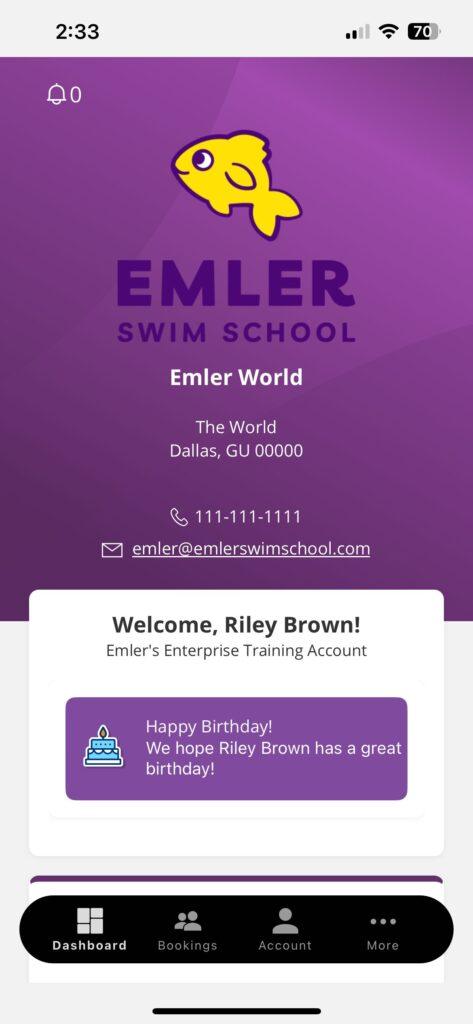
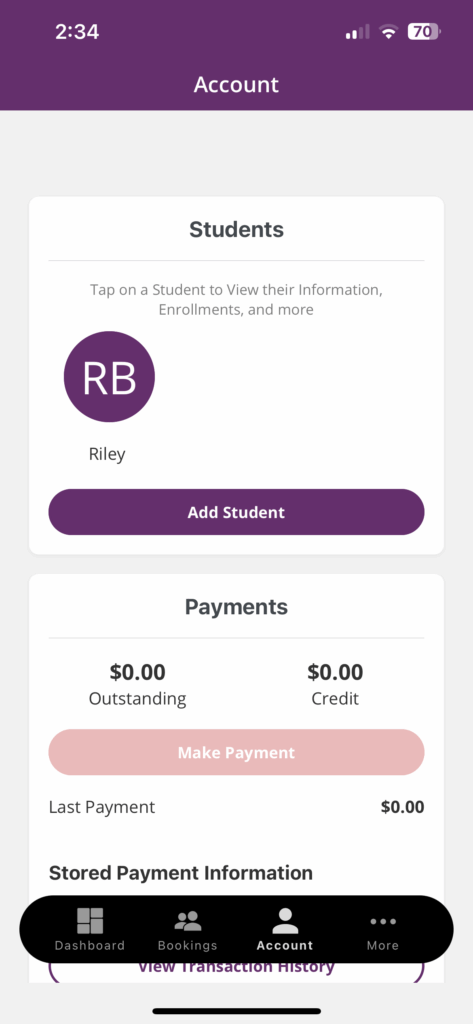
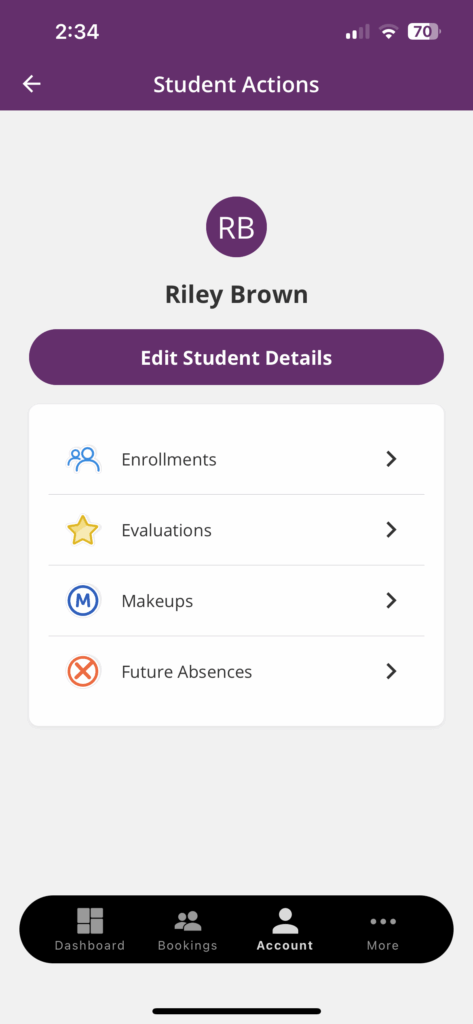

Aqua Wave Swim School Customer Portal – Manage Your Swim Lessons
Aqua Wave Swim School’s customer portal makes it easy for parents to stay connected to their child’s swimming journey. Log in anytime to manage swim lesson schedules, update account information, and track your child’s progress through our proven SwimSure™ curriculum.
Our secure, user-friendly platform gives families convenient access to everything they need, from class details to important updates, all in one place.